SecturaFAB What's NEW - October 2021
- User Experience Improvements:
- Button relocation: Several buttons have been ergonomically relocated simplifying the NEW QUOTE page to ensure a better quoting workflow for the estimator. Please note, in the following picture, the new position for the NEW ORGANIZATION, CHECK STOCK, and COST buttons. The NESTING button itself has been also moved and added to the main toolbar on the far right to enhance the ease of use by suggesting the estimator the proper sequence to create a quote and nesting the parts effortlessly. If your buttons do not appear like the image below, please select CTRL+F5 if you are running on MS Windows or Command + R if you are running on MAC OS.
-
The Organization details are now exposed by selecting the arrow button located at the edit field used to enter the organization name. The details can be exposed or hidden by selecting again the same arrow button. This improvement simplifies the NEW QUOTE page, ensuring the estimator a better quoting workflow.
-
- The Quote Parameters are now exposed by selecting the arrow button close to the custom status edit field. The parameters can be exposed or hidden by selecting again the same arrow button. This improvement simplifies the NEW QUOTE page, ensuring the estimator a better quoting workflow.
- User profile Theme: it is now possible to set a user profile theme (CONFIG/PERSONAL SETTINGS/MY PROFILE). The options are Default (the classic and friendly SecturaFAB interface) and the two new choices DARK and LIGHT.
- Dark Theme
- Light Theme
- The new Currency Feature, available in the Organizations FINANCIAL DETAILS, allows the estimator to assign the proper currency directly to an Organization, to ease the exchange rate management when quoting a foreign company simplifying the quoting process for foreign companies and preventing armful mistakes. SecturaFAB will automatically retrieve the organization currency before sending out the quote.
-
- Nesting Improvements
- Multiselect items to nest: It is now possible to multi-select several line items and nest them together, offering the user maximum flexibility maintaining unmatched ease of use. This new feature applies to Multi-Part Nest and to Best Sheet nesting algorithms.
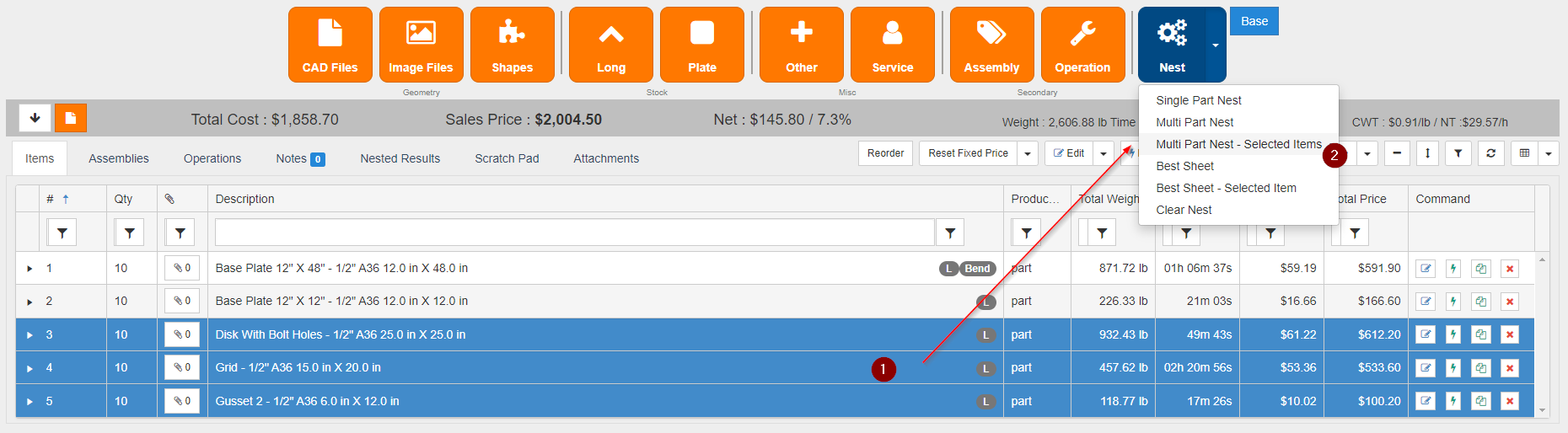
- The Best Sheet nesting result visualization has been improved, allowing the estimator to have a better determination on the used sheet sizes.
-

- Quotes Management Improvements
- Price from Part History: this new feature allows the estimator to select a price from the Line item History and apply it to the current quote. When you add a part using the Other button, you can now check the history of that part, on each past quote it was quoted on, with their unit prices. You can also choose to override the current unit price, with a historic unit price from a previous quote.
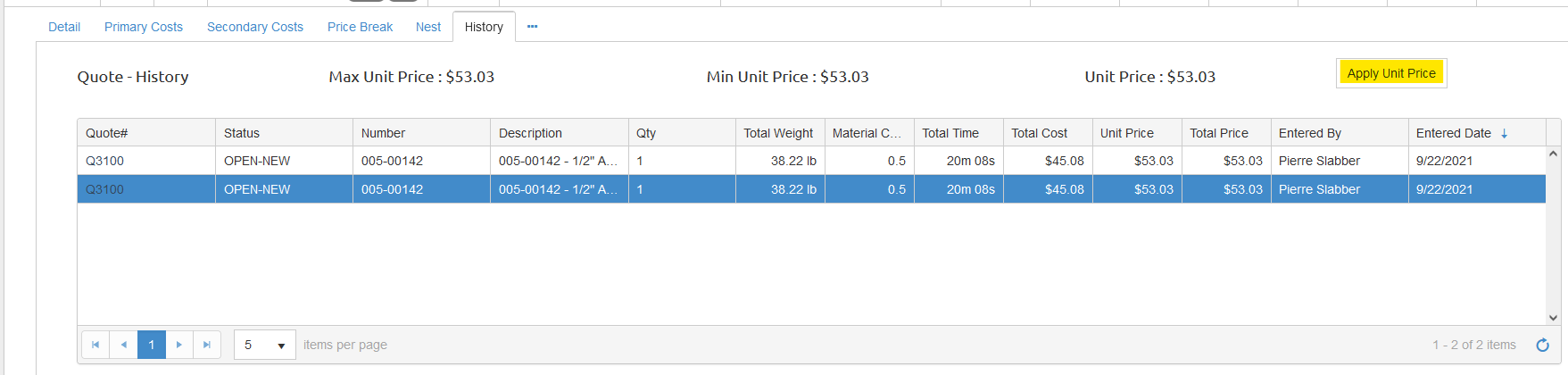
- Lost Quote Reasons: This new feature allows the estimator to add a reason why the quote was lost, for a traceability purpose. When selecting the “LOST” button on a quote, estimators now have the ability to type in a reason why the quote was lost for better traceability.
-

- Operation Flags: There is now the possibility to add "flags" to a line item, simply navigating to the Secondary Costs TAB and selecting the PIN functionality. The line item itself will be flagged as well. The functionality is available in the secondary costs tab, and clicking on the pin, in the top right.
-

-
Multicopy: This new feature allows the estimator to select multiple quotes and copy them with a single click ensuring faster quotes turnaround.
-
-
Quote Automation improvements
- The memo field has been added to the linear CSV import, to allow a more automatic import to create custom quotes in seconds.